1. xplore.
2. mobilhex (need python)
3. font yg support logo (recommended to use fonts by vr80br06hint) >> http://www.kaskus.us/showthread.php?t=2841203
4. hacked!
Tutornya:
1. open xplore, open4all di apply.
2. copy avkon.rxxx (klo hape make bhs english, yg di copy avkon.r129, klo bhs indo avkon.r327)
yg ada di Z:resource ke folder laen di E:, klo ane ke folder E: others.
close xplore.
3. open mobilhex. open file >> avkon.rxxx yg barusan di copy dari Z:resource.

4. teken "5" ("function" + "g"). lalu kursor ke bawah sampe ketemu baris 204.2. klik!
5. akan muncul tampilan sprti ini

ini di cancel aja, ntar jadi layar putih doang dgn bbrpa symbol,
kita copas symbol yg mw di add ke layar putih tsb. (MAX:255 characters)
Lalu di layar yg putih yg udah di copas, mnjadi seperti ini
6. 204.2 yg udah diedit akan menjadi sprti ini

sesudah di edit
klo settingan mobilhex dah auto save ga usah disave, tapi klo ga auto save, silahkan di save dlu..
setelah itu close mobilehex.
7. open xplore, copy avkon.rxxx yg udah diedit ke C:resource
maka akan menjadi seperti ini C:resourceavkon.rxxx.
close xplore
8. done!
9. skrang coba buka notes, atw new text message, atw apapun.
setelah itu teken "ctrl" maka symbol akan bertambah bnyk, jdi ga perlu capek copas dari note, tgl teken "ctrl" aja..
cth sprti SS dibawah ini


10. cara balikinnya hapus avkon.rxxx yg ada di C:resource
by KASKUS
GOOD LUCK




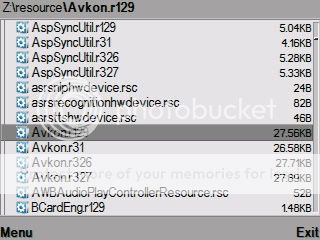















0 komentar:
Posting Komentar